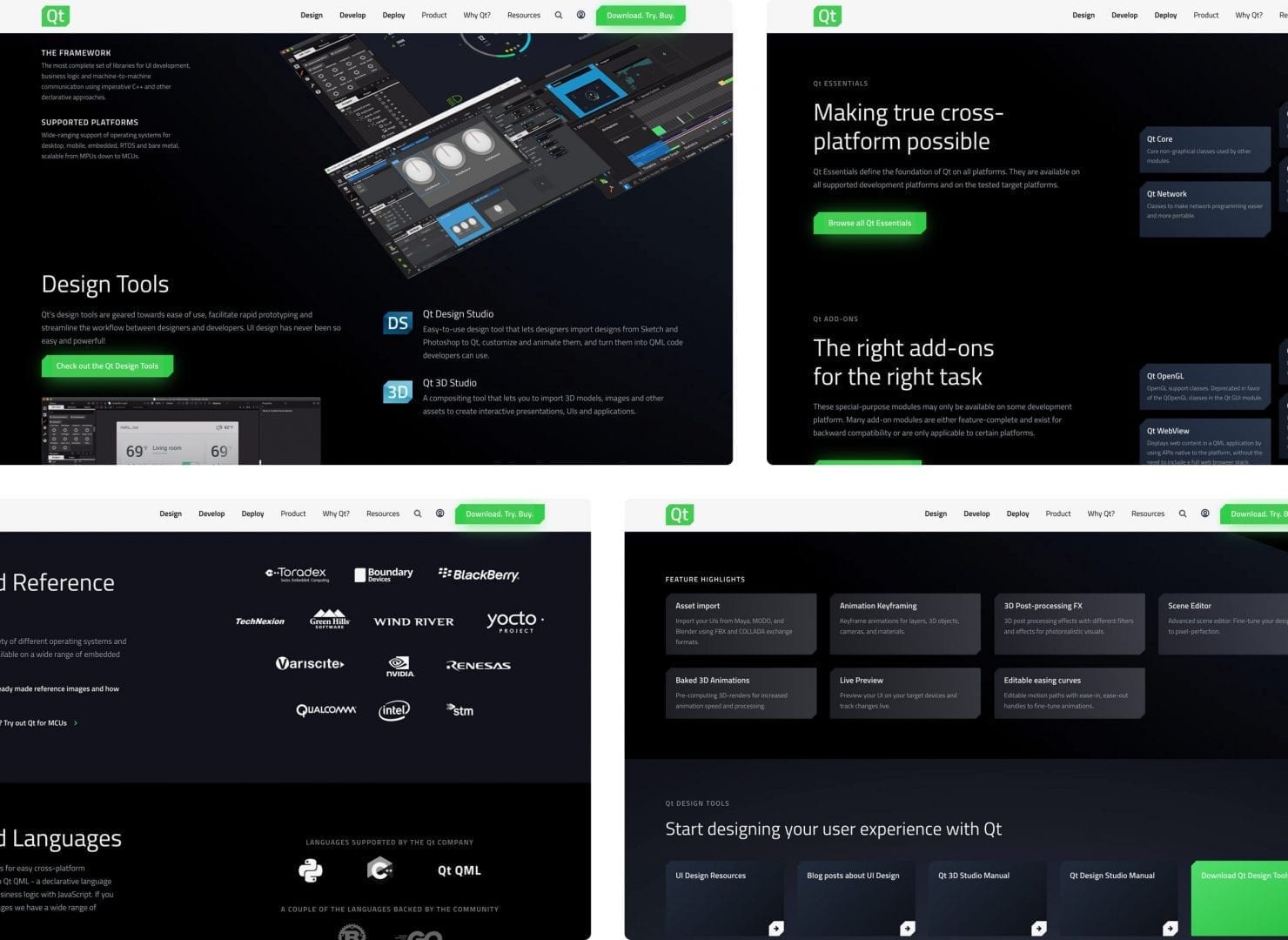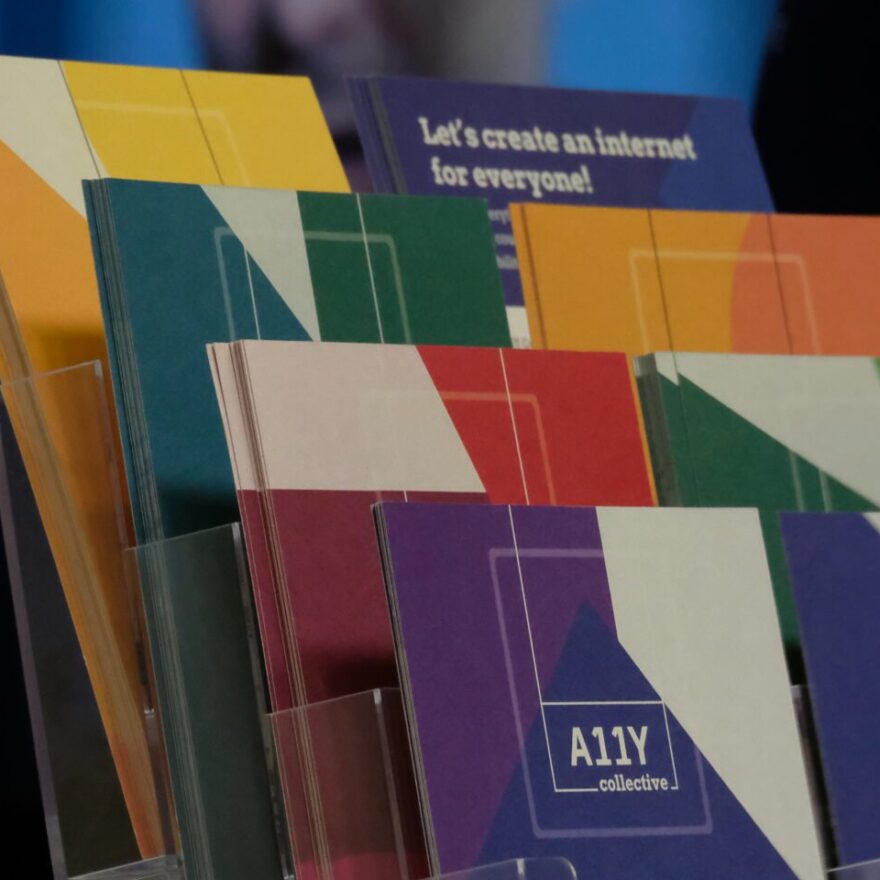HubSpot vs. WordPress: which is better?
This article reviews the strengths, weaknesses, and opportunities that HubSpot and WordPress provide. The purpose of this text is to help you decide which of these content management systems is better for your business.
We have been building websites on both the WordPress and HubSpot systems for years. Because we really like both content management systems, we believe our opinion is quite unbiased. We want to give you our honest view of the different options you can choose from.
- HubSpot vs. WordPress: in general
- HubSpot
- A combination of WordPress and HubSpot
- WordPress
- In conclusion
HubSpot vs. WordPress: in general
Many are at odds between these two content management systems. From a technical point of view, however, HubSpot and WordPress are competing in totally different categories.
- WordPress is a website content management system. It does not include anything else, and almost anything can be built around it. WordPress is free.
- HubSpot is a comprehensive customer relationship management (CRM) with a bunch of sales and marketing tools built for it, including a content management system. HubSpot costs a lot of money.
If you are familiar with your company’s digital marketing strategy, making the decision between these two is often quite easy. WordPress and HubSpot both have their clear strengths. In practice, you have three options:
- HubSpot all-in: Sales and marketing automation will be a big part of your business strategy. The company has specific sales and marketing resources for website maintenance, and the understanding and expertise in these topics is already there. The website is fully implemented with HubSpot.
- A combination of WordPress and HubSpot: Sales and marketing automation is of interest, and the company wants to try it as its online strategy. The company does not have centralized resources for website maintenance nor previous experience in marketing automation. The website will be implemented with WordPress, and HubSpot’s sales and marketing tools will be tied to it.
- WordPress all-in: A company wants a website. Sales and marketing automation is not the focus at the moment, or it is already being handled in some other way. The website is therefore implemented with WordPress.
As content management systems, both are very good solutions. Both small and large websites can be built with them. HubSpot and WordPress both make it possible to create very stylish sites: the differences between implementations are small, but the cost of HubSpot is so high that it’s not worth getting for fun.
Note: Usually website projects do not fail because of technology. Whether it’s the ultimate solution for a HubSpot all-in, a combination, or a WordPress all-in, deciding on technology is rarely the biggest challenge to fight. Problems are often on the side of strategy, content, or technical implementation.
HubSpot All-in
If sales and marketing automation is going to be a big part of a company’s online strategy, it makes sense to build your site with HubSpot. The goal then is to have newsletters, customer registers, websites, chatbots, and generated leads all in one place.
HubSpot’s strength comes into play when the company makes full use of its versatile tools. If the tools are used successfully, WordPress as a content management system comes nowhere near what HubSpot can offer. Of course, we can utilize tools of different service providers for similar uses, but then the whole thing becomes quite messy and complicated to work with.
HubSpot is expensive. However, if a company is able to build a team around their website that can create value out of the system, the cost is not usually an issue.
HubSpot strengths:
- A very comprehensive tool
- Largely customizable
- Easy to upgrade
- Analytics easily available
- The service is developed at a fast pace
- A closed system, meaning it is difficult for website developers to break the website
- No need for separate maintenance
HubSpot weaknesses:
- The cheapest version is cheap, but its features aren’t that impressive. If you want more features, be prepared to pay more.
- It’s hard to get rid of if the tools that the company doesn’t need.
- The closed system also means that further development is not always easy, in which case you need to find “workaround” solutions to problems. Not everything is possible to further develop.
A combination of WordPress and HubSpot
Many “HubSpot first-timers” combine HubSpot’s sales and marketing automation tools with WordPress, which provides the content management system. The best feature of this approach is risk sharing:
- If HubSpot does not generate value, you can easily get rid of it. The WordPress website will continue to operate normally and you are spared of renewing the website, which always includes lots of development and content work.
- If HubSpot feels right and your company decides to start utilizing this platform fully, migrating a WordPress site to HubSpot is easier than the other way around.
We think you might want to consider a combination of HubSpot and WordPress if you are not completely sure yet whether HubSpot is the right platform for your business. For many, HubSpot is just an experiment – it would be frustrating if your company designed and implemented an entire website on HubSpot and paid for the expensive system, but didn’t get its benefits.
HubSpot’s technology is great, but from our perspective, the people that just want to test it are at risk: if they don’t start properly utilizing the platform from the start, money is lost. I would argue that most of the people reading this blog post right now are not quite ready to use HubSpot as their primary system.
Combination strengths:
- Risk sharing
- Further development for WordPress is easy, as there is a large number of WP developers on the market
- HubSpot tools can be enabled, making sales and marketing automation possible
- Integrating the two systems is easy: HubSpot has its own WordPress plugin
Combination weaknesses:
- WordPress server costs
- WordPress content cannot be personalized based on HubSpot CRM data
- Analytics is no longer that easy to view (important for content producers)
- Two different systems to master and log in to
WordPress all-in:
If you want a website where sales and marketing automation is not relevant, WordPress is a great content management system and technologically a reliable choice.
WordPress, like all open-source systems, has its problems too: developers can break the system with their own solutions. Be careful when choosing a partner to build your WordPress website.
The long-term development of a website and its content is important. The good thing about WordPress is that it is essentially limitless, no matter how large or complex your site is.
The strengths of WordPress
- Supports many sales and marketing automation tools (e.g. Active Campaign)
- Free
- Easy to update
- Easy further development
- Numerous plugins
- A large number of WP developers and experts available
The weaknesses of WordPress
- Anything is possible: development work can easily break the basic needs of a site, thus compromising upgradability. Choose your website developer carefully!
- The website server and its maintenance require attention
- Plugins: many of them are poorly built
In conclusion
HubSpot and WordPress do not compete in the same category. The decision of choosing one over the other boils down to the company’s strategy as well as available resources. What does your digital marketing strategy look like? If it heavily involves sales and marketing automation, HubSpot might be the choice.
In my opinion:
- Which is the better content management system? WordPress (HubSpot is not far behind)
- Which is a better comprehensive sales and marketing automation system? HubSpot (WordPress doesn’t even come close)
- Which is easier to use? Both are easy enough to use
- Which is the safer solution? WordPress
The differences between HubSpot and WordPress are not usually discussed in terms of a comparison of content management systems, but the company’s digital marketing strategy. And when your digital marketing strategy is defined, the answer should be clear.
Hope this helps you move forward!
If you have any further questions, you can contact us!