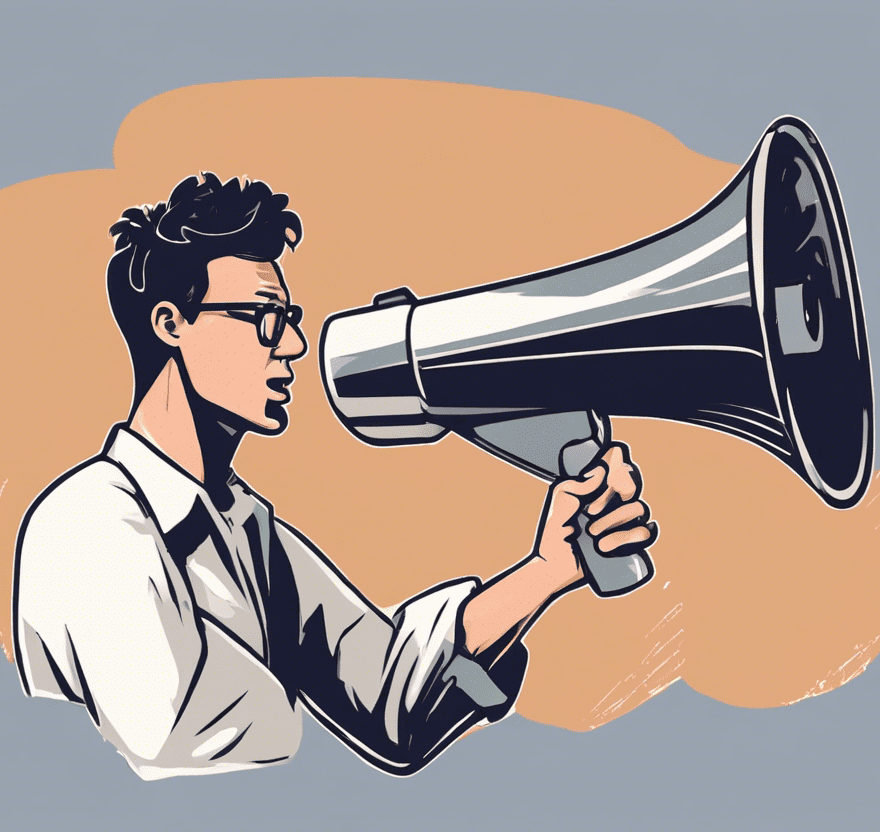URL redirects in SEO: protect your rankings during website changes
Website renewals are a good opportunity to enhance user experience, improve visuals, and optimize performance. However, they also come with risks, particularly for websites with significant search engine visibility. One critical but often overlooked aspect of a website renewal is managing URL changes and ensuring proper redirects. Failing to implement redirects can cause a huge drop in traffic and rankings, and here’s why.
Why redirections matter for SEO
When a website’s URL structure changes, whether due to platform migration, design updates, or restructuring, the links that search engines and users rely on no longer lead to the correct content. Instead, visitors clicking on old URLs may encounter frustrating 404 error pages. This has a ripple effect:
- Loss of search rankings: Google constantly crawls websites to index content and update its rankings. If Google detects that a previously indexed page returns a 404 error, it assumes the page no longer exists. Over time, it will remove the page from its index entirely, causing your carefully cultivated rankings to vanish.
- Poor user experience: Users clicking on broken links are likely to bounce, leading to higher bounce rates and potentially damaging your website’s reputation.
- Slow recovery: Even if you’ve created new URLs for your content, getting them to rank on Google can take several months. The new URLs must build authority from scratch—a process that can severely impact your website’s visibility and revenue in the interim.
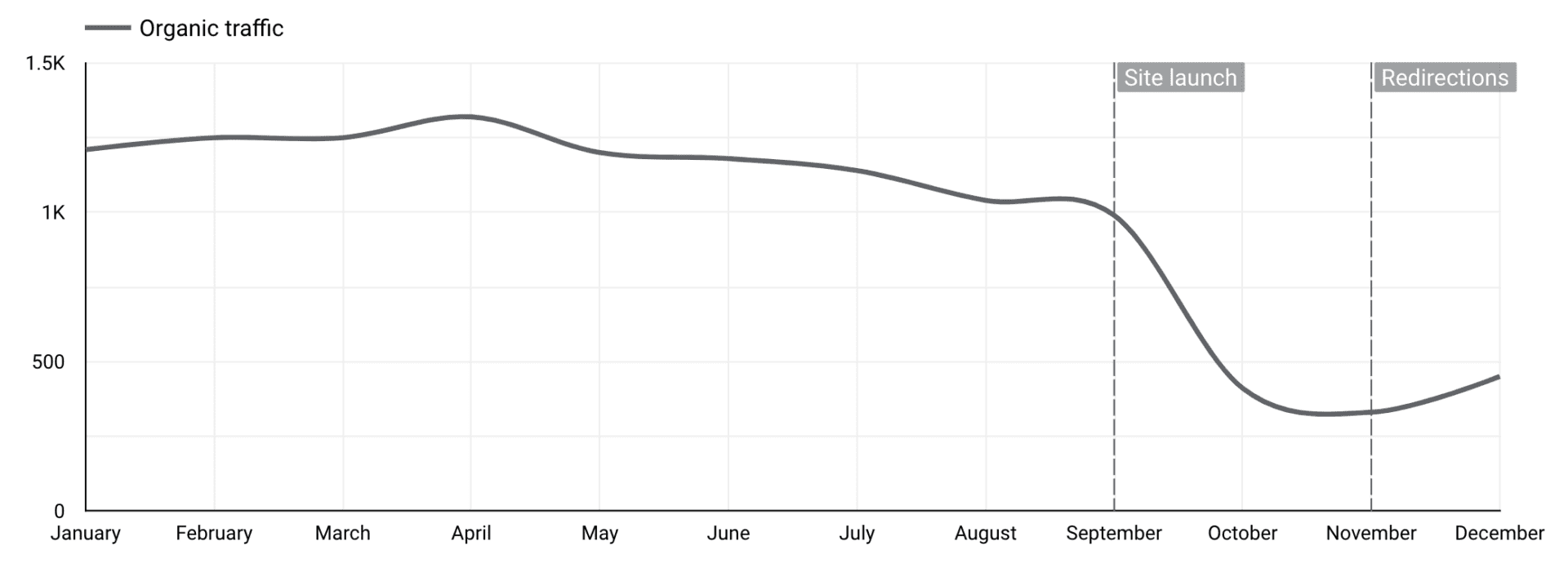
How redirections solve the problem
Redirects act as a bridge between the old URL and the new one. When someone clicks on a link to an outdated URL, a redirection seamlessly sends them to the correct page, ensuring they find what they’re looking for. For search engines like Google, this signals that the content has moved, not disappeared. With proper redirections in place:
- Rankings transfer: Google passes the authority and ranking power of the old URL to the new one.
- Preservation of traffic: Users are directed to the correct pages without interruption, maintaining a smooth browsing experience.
- SEO stability: Your site avoids the ranking freefall associated with broken links.
Planning for redirections: best practices
First, it’s good to remember the golden rule: if something isn’t broken, there’s no need to fix it. If your site’s URL structure is already working well for SEO, aim to preserve them as much as possible during the site renewal process and in the meantime lighten up your workload at the launching phase.
In most cases, URL changes are made for a good reason, and if you anticipate significant URL changes during a website renewal or migration, it’s crucial to plan for redirections early in the project. Here’s how to do it effectively:
1. Communicate effectively with your team:
- Redirects require teamwork between many actors: the website owner and the agency’s project team members.
- SEO specialists help map out the old website URLs and create the redirections list, as well as provide best practices and tips.
- URL matching is the most natural for website owners who are familiar with their content.
- The project team and developers deliver the technical implementation and can mass redirect large amounts of pages.
2. Create a redirection list:
- Map out the old URLs and pair them with their corresponding new URLs. This ensures every high-ranking page is accounted for and redirected correctly. Evermade will always provide you with a complete list of your old site’s URLs to help match them with the renewed site.
- A redirection list can be as simple as a Google Sheets or Excel file containing two columns: the first one listing the old URL paths and the second one listing the new URL paths.
- Point the old URLs to their new matching counterparts, or at least thematically and content-relevant pages. If some content or a site section is completely deleted, be considerate of where you redirect them. Avoid redirecting old URLs to the site front page extensively.
- For large-scale websites with hundreds or thousands of pages, enlist the help of developers to automate the process.
3. Use permanent redirects (301s):
- There are two types of redirects: 301 and 302 redirects
- A 301 redirect tells search engines that the change is permanent, prompting them to transfer the authority of the old URL to the new one. 301 is the type of redirect you’ll want to use in most cases.
- A 302 redirect tells the search engines that the change is temporary, such as in A/B tests and promotions. Only use it if you’re planning to bring back the old URL at some point, and don’t want to affect its ranking.
4. Apply and test thoroughly:
- After implementing redirections, test them to ensure they work properly. At this point, you can use the redirections list created earlier.
- Tools like Google Search Console can also help identify errors or missed URLs.
5. Remember redirections after launch as well
- Whenever making changes to your website URLs – be it modifying or replacing URLs with important rankings, make sure that they are appropriately redirected to a new URL.
- The Redirection plugin is a handy tool for creating redirects on WordPress. Yoast SEO premium also has a feature to automate URL redirects on modified pages.
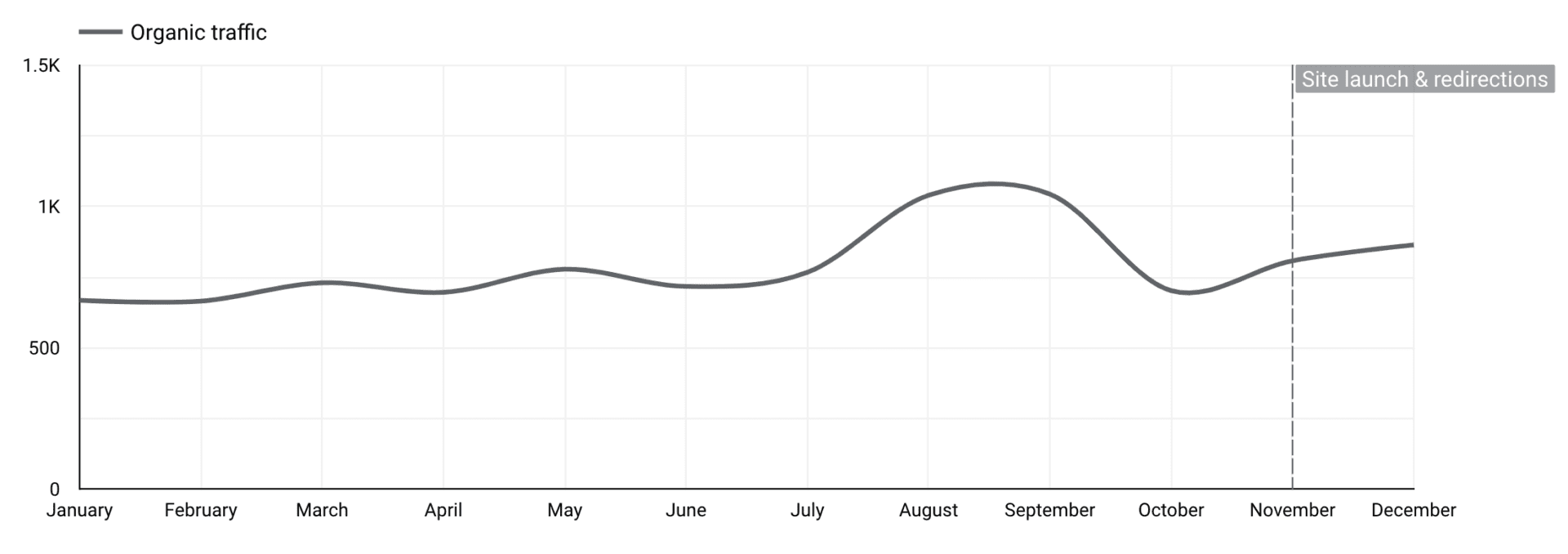
The long-term benefits of proper redirection management
By handling redirections thoughtfully, you can preserve your website’s search engine rankings, maintain user satisfaction, and avoid the pitfalls of starting from scratch with new URLs. Redirections aren’t just a technical detail — they’re a fundamental aspect of maintaining and growing your website’s online presence.
If you’re facing an upcoming website renewal or migration and want to ensure your search rankings stay intact, don’t hesitate to reach out to us! With the right strategy, you can enjoy a seamless transition and keep your traffic and SEO unharmed.